shallow-render
Angular testing made easy with shallow rendering and easy mocking.
Resources
Articles
- Testing Angular Components With shallow-render
- Advanced shallow-render Testing
- Why Shallow Rendering is Important
Angular Version Support
| Angular | shallow-render |
|---|---|
| 13x | 13x |
| 12x | 12x |
| 11x | 11x |
| 10x | 10x |
| 9x | 9x |
| 6x-8x | 8x |
| 5x | <= 7.2.0 |
Super Simple Tests
describe("ColorLinkComponent", () => {
let shallow: Shallow<ColorLinkComponent>;
beforeEach(() => {
shallow = new Shallow(ColorLinkComponent, MyModule);
});
it("renders a link with the name of the color", async () => {
const { find } = await shallow.render({ bind: { color: "Blue" } });
// or shallow.render(`<color-link color="Blue"></color-link>`);
expect(find("a").nativeElement.innerText).toBe("Blue");
});
it("emits color when clicked", async () => {
const { element, outputs } = await shallow.render({
bind: { color: "Red" },
});
element.click();
expect(outputs.handleClick.emit).toHaveBeenCalledWith("Red");
});
});
The problem
Testing in Angular is HARD. TestBed is powerful but its use in component specs ends with lots of duplication.
Here's a standard TestBed spec for a component that uses a few other components, a directive and a pipe and handles click events:
describe("MyComponent", () => {
beforeEach((async) => {
return TestBed.configureTestModule({
imports: [SomeModuleWithDependencies],
declarations: [
TestHostComponent,
MyComponent, // <-- All I want to do is test this!!
// We either must list all our dependencies here
// -- OR --
// Use NO_ERRORS_SCHEMA which allows any HTML to be used
// even if it is invalid!
ButtonComponent,
LinkComponent,
FooDirective,
BarPipe,
],
providers: [MyService],
})
.compileComponents()
.then(() => {
let myService = TestBed.get(MyService); // Not type safe
spyOn(myService, "foo").and.returnValue("mocked foo");
});
});
it("renders a link with the provided label text", () => {
const fixture = TestBed.createComponent(TestHostComponent);
fixture.componentInstance.labelText = "my text";
fixture.detectChanges();
const link = fixture.debugElement.query(By.css("a"));
expect(a.nativeElement.innerText).toBe("my text");
});
it('sends "foo" to bound click events', () => {
const fixture = TestBed.createComponent(TestHostComponent);
spyOn(fixture.componentInstance, "handleClick");
fixture.detectChanges();
const myComponentElement = fixture.debugElement.query(
By.directive(MyComponent)
);
myComponentElement.click();
expect(fixture.componentInstance.handleClick).toHaveBeenCalledWith("foo");
});
});
@Component({
template: `
<my-component
[linkText]="linkText"
(click)="handleClick($event)"
></my-component>
`,
})
class TestHostComponent {
linkLabel: string;
handleClick() {}
}
Whew!!! That was a lot of boilerplate. Here's just some of the issues:
- Our TestBed module looks very similar if not identical to the
NgModuleI've probably already addedMyComponenttoo. Total module duplication. - Since I've duplicated my module in my spec, I'm not actually sure the real module was setup correctly.
- I've used REAL components and services in my spec which means I have not isolated the component I'm interested in testing.
- This also means I have to follow, and provide all the dependencies of those real components to the
TestBedmodule.
- This also means I have to follow, and provide all the dependencies of those real components to the
- I had to create a
TestHostComponentso I could pass bindings into my actual component. - My
TestBedboilerplate code-length exceeded my actual test code-length.
The Solution
We should mock everything we can except for the component in test and that should be EASY. Our modules already define the environment in which our components live. They should be reused, not rebuilt in our specs.
Here's the same specs using shallow-render:
describe("MyComponent", () => {
let shallow: Shallow<MyComponent>;
beforeEach(() => {
shallow = new Shallow(MyComponent, MyModule);
});
it("renders a link with the provided label text", async () => {
const { find } = await shallow.render({ bind: { linkText: "my text" } });
// or shallow.render(`<my-component linkText="my text"></my-component>`);
expect(find("a").nativeElement.innerText).toBe("my text");
});
it('sends "foo" to bound click events', async () => {
const { element, outputs } = await shallow.render();
element.click();
expect(outputs.handleClick).toHaveBeenCalledWith("foo");
});
});
Here's the difference:
- Reuses (and verifies)
MyModulecontains your component and all its dependencies. - All components inside
MyModuleare mocked. This is what makes the rendering "shallow". - The tests have much less boilerplate which makes the specs easier to follow.
- The HTML used to render the component is IN THE SPEC and easy to find.
- This means specs now double examples of how to use your component.
Why not just use TestBed?
In a nutshell, I wanted to make component isolation easy for Angular component tests. I thought it was too difficult with the out-of-the-box solution. Even the Angular docs don't solve for type-safety and component isolation without adding duplication.
I want a few things from my unit tests that fall into two categories:
How trustworthy is the test
- It should fail when:
- If a type changes and my component directly misuses that type, I want my tests to fail for that component.
- If my test uses a mock that does not match the contract of the service it is mocking.
- If I mistype a component tag.
- If I use a component that is not accessible from my module.
- If I mistype an input/output on a child-component.
How brittle is the test
- It should not fail when:
- A child component adds a private dependency but the public contract does not change.
- A child component's dependency changes but the public contract does not change.
- A service/injectable's dependency changes but the public contract does not change.
- A child component's internal DOM structure changes.
TestBed alone struggles with a lot of things on this list. I'll run through the standard options, all of which can be found in various places in the Angular docs.
Demo Test Components
Say you have a component you want to test:
@Component({
selector: "dashboard",
template: `
<hello [person]="person"></hello>
<person-details [person]="person"></person-details>
`,
})
class DashboardComponent {
@Input() person: Person;
}
And my child components look like this:
@Component({
selector: "hello",
template: `
<h1>Hello {{ person.name }}</h1>
<last-login [person]="person"></last-login>
`,
})
class HelloComponent {
@Input() person: Person;
}
The last-login child component which uses a service...
@Component({
selector: "last-login",
template: `
<div *ngIf="loaded">Your last login was {{ lastLogin | date }}</div>
`,
})
class LastLoginComponent extends NgOnInit {
@Input() person: Person;
lastLogin: Date;
constructor(private loginDetailsService: LoginDetailsService) {}
async onInit() {
this.lastLogin = await this.loginDetailsService.getLastLoginFor(
this.person
);
}
}
The person-details component which also uses a service...
@Component({
selector: "person-details",
template: `
<ul *ngIf="details">
<li *ngFor="let detail of details">
{{ detail.name }}: {{ detail.value }}
</li>
</ul>
`,
})
class PersonDetailsComponent implements NgOnInit {
@Input() person: Person;
constructor(private personDetailsService: PersonDetailsService) {}
async onInit() {
this.details = await this.personDetailsService.getDetailsFor(this.person);
}
}
The testing options
Ok, now we want to write a unit test for the DashboardComponent. With TestBed alone, this becomes pretty difficult to do while maintaining type-safety and template-safety. Here are our options.
Import the whole module
describe("DashboardComponent", () => {
let fixture: ComponentFixture<DashboardComponent>;
beforeEach(async () => {
await TestBed.configureTestingModule({
imports: [DashboardModule], // Take the whole thing
}).compileComponents();
fixture = TestBed.createComponent(DashboardComponent);
fixture.detectChanges();
});
/* tests...*/
});
The problem here is that we're only intending to render the DashboardComponent but since we pulled in the actual module, it rendered the real HelloComponent and the real PersonDetailsComponent which depend on external services. When those child components onInit methods fire, they'll blow up on the network calls. I don't want any actual network calls to go out in my DashboardComponent test because my DashboardComponent doesn't directly depend on those services, they're implementation details of the child components (which would be covered in the child component's specs).
Import the whole module and mock child/grandchild dependencies
I could keep going with my TestBed setup here and mock those services out:
describe('DashboardComponent', () => {
let fixture: ComponentFixture<DashboardComponent>;
beforeEach(async () => {
await TestBed.configureTestingModule({
imports: [DashboardModule],
provide: [
// There is no type-safety with this mock.
{provide: PersonDetailsService, useValue: {getDetailsFor: () => Promise.resolve({address: '123 Foo St'})}
// No type-safety here either.
{provide: LastLoginService, useValue: {getLastLoginFor: () => Promise.resolve(new Date())}
}).compileComponents();
fixture = TestBed.createComponent(DashboardComponent);
fixture.detectChanges();
});
/* tests...*/
});
Now, my DashboardComponent spec has all these mock services in its spec just to satisfy the child component's dependencies. This tightly couples the DashboardComponent's spec to the private implementation of its dependencies. Bad, right? Our spec doesn't even appear to use these services and if I look in the DashboardComponent it's difficult to understand why they were even added to this spec in the first place.
Imagine the TestBed setup for a component that renders a thing that renders another thing that renders the Dashboard component. The higher up the chain you go the more mocking boilerplate you have to provide for the dependencies all-the-way down. This also makes it very difficult to change the PersonDetailsComponent's internals down the road. Ideally, if the contract for the PersonDetailsService needed a change in the future, you only need to change the PersonDetailsComponent to update your app but if you're writing tests like this, you'd be on the hook for changing ALL the specs for all the components that render the PersonDetailsComponent AND all specs for things that render parents of things that render the PersonDetailsComponent even though the only component that actually needed changing was the PersonDetailsComponent. In a large project, this could mean hundreds of specs change for a single component's change.
Manual Component Mocks
You can combat the dependency-hell by manually breaking down your test module and manually creating mock components with TestBed but even that has drawbacks because you're duplicating your child components' interfaces and you now have to keep them in sync and maintain a ton of those mock components.
Here's a small taste of that approach:
@Component({ selector: "hello", template: "" })
class MockHelloComponent {
@Input() person: Person;
}
@Component({ selector: "person-details", template: "person-details" })
class MockPersonDetailsComponent {
@Input() person: Person;
}
describe("DashboardComponent", () => {
let fixture: ComponentFixture<DashboardComponent>;
beforeEach(async () => {
await TestBed.configureTestingModule({
declarations: [
DashboardComponent,
MockHelloComponent,
MockPersonDetailsComponent,
],
}).compileComponents();
fixture = TestBed.createComponent(DashboardComponent);
fixture.detectChanges();
});
/* tests...*/
});
Not bad, but if you have hundreds of components, you have hundreds of mock components that you gotta keep in sync. The compiler won't help you much here either, you can very easily mess up a mock component and make a test pass when it shouldn't.
What about NO_ERRORS_SCHEMA or CUSTOM_ELEMENTS_SCHEMA?
See the NO_ERRORS_SCHEMA docs or the CUSTOM_ELEMENTS_SCHEMA docs and you'll see that adding these to your tests explicitly allows errors. I'm not sure why Angular created this hack. It'll definitely make your tests pass but they pass because errors are not reported, not cool.
describe("DashboardComponent", () => {
let fixture: ComponentFixture<DashboardComponent>;
beforeEach(async () => {
await TestBed.configureTestingModule({
declarations: [DashboardComponent],
schemas: [NO_ERRORS_SCHEMA],
}).compileComponents();
fixture = TestBed.createComponent(DashboardComponent);
fixture.detectChanges();
});
/* tests...*/
});
Unfortunately, this allows your component to be riddled with template errors while your unit tests still pass.
The Shallow rendering alternative
Alternatively, with shallow-render, your test module setup and isolation is easy.
let shallow: Shallow<DashboardComponent>;
beforeEach(() => {
shallow = new Shallow(DashboardComponent, DashboardModule);
});
/* tests... */
All the child components/directives are automatically mocked with the appropriate in/outputs. Your DashboardComponent is completely isolated from the git-go. When you render, ONLY the DashboardComponent is rendered but your template is still checked for errors and any child components you use in your component are verified to exist in your module. This means if you forgot to import something in your component's module, your test fails so not only is your component tested, your module is verified!
Add in type-safe mocks
If we wanted to write a test for the PersonDetailsComponent, which uses a service directly, it's pretty easy to mock the service.
let shallow: Shallow<DashboardComponent>;
beforeEach(() => {
shallow = new Shallow(PersonDetailsComponent, DashboardModule)
// the mock below is type-checked so the result of getDetailsFor must match the signature of the PersonDetailsService
.mock(PersonDetailsService, {
getDetailsFor: () => Promise.resolve({ address: "123 Foo St" }),
});
});
/* tests... */
Your mock is fully type-safe so if you try to return a mismatching type, the compiler complains.
Getting Started
First, install the correct version of shallow-render:
npm install -D shallow-render@13 # <-- Make sure the version is correct!
That's it, you're be ready to write a test!
Your first test
Start by identifying the component you want to test, and the Angular module that component lives in.
For this example, we have FooComponent which lives in the FooModule like so:
foo.component.ts
@Component({
selector: "foo",
template: "<h1>{{label}}</h1>",
})
export class FooComponent {
@Input() label = "FOO!!";
}
foo.module.ts
@NgModule({
declarations: [FooComponent],
exports: [FooComponent],
})
export class FooModule {}
We want to write tests to cover the functionality of the FooComponent to make sure it renders the right thing.
foo.component.spec.ts
import { Shallow } from "shallow-render";
import { FooComponent } from "./foo.component";
import { FooModule } from "./foo.module";
describe("FooComponent", () => {
let shallow: Shallow<FooComponent>;
beforeEach(() => {
shallow = new Shallow(FooComponent, FooModule);
});
it("displays a default when no label is set", async () => {
const { find } = await shallow.render(`<foo></foo>`);
expect(find("h1").nativeElement.textContent).toBe("FOO!!");
});
it("displays provided label", async () => {
const { find } = await shallow.render(`<foo label="My Label"></foo>`);
expect(find("h1").nativeElement.textContent).toBe("My Label");
});
});
Let's break this down starting with the shallow variable:
let shallow: Shallow<FooComponent>;
This creates a closure that allows all of our specs access the shallow renderer.
Next, our beforeEach fires before each test and sets up a fresh shallow renderer for every test. This means every script gets a clean renderer with fresh mocks.
beforeEach(() => {
shallow = new Shallow(FooComponent, FooModule);
});
Notice, we pass two items into the Shallow constructor, first, the component we wish to test, in this case the FooComponent. Next, we pass in the module that our test component lives in (the NgModule we declare our component to be a part of). We pass in the module because our Angular module should provide all the dependencies our component needs to render itself including providers, pipes, directives and other components that our component may need. Shallow will mock any child providers and components so they stay out of our way while testing the FooComponent.
Now let's look at one of the tests, take note of a few things:
it("displays provided label", async () => {
const { find } = await shallow.render(`<foo label="My Label"></foo>`);
expect(find("h1").nativeElement.textContent).toBe("My Label");
});
We use async functions.
async () => {
When we render with Shallow, part of the process involves compiling templates with TestBed. This is an asynchronous process, so we use the async keyword to allow us to use the easier-to-read syntax when dealing with promises.
Then we render our component:
const { find } = await shallow.render(`<foo label="My Label"></foo>`);
When we render with Shallow, we use the exact same template HTML style that we would use when we write Angular HTML. You can even bind variables and events if you want. Notice we're setting the label input to My Label in the test.
If the const {find} looks weird, it's another bit of ES6 syntactic sugar called destructuring. It's not necessary to destructure, but I like it so you can do it with Shallow.
Once we're done rendering, we make our assertion:
expect(find("h1").nativeElement.textContent).toBe("My Label");
This is a pretty standard expectation, just make sure that our FooComponent accepted and rendered our label value properly.
That's it! There are lots of examples for all kinds of scenarios.
Pro Tips
Optional Templates
You aren't required to use template HTML to render your components if you don't want to!
For example, the sample above:
const { find } = await shallow.render(`<foo label="My Label"></foo>`);
could be simplified as:
const { find } = await shallow.render({ bind: { label: "My Label" } });
In this case, Shallow will force the bind properties to match the names and types of the inputs for your component. If you want to use HTML templates, that's cool too. This is just a type-safe alternative.
RecursivePartial mocks
Shallow allows you to provide partials of many arguments. For example:
type Car = {
year: number;
vin: string;
engine: {
cylinders: number;
displacement: number;
};
};
When testing a component that accepts a Car type, you're not required to send in all the properties of a car all-the-way down. You can supply only what your component needs for your test.
class CarComponent {
@Input() car: Car;
}
// can be rendered with just the stuff you want to provide in your test
shallow.render({ bind: { car: { year: 2000, engine: { cylinders: 6 } } } });
This type is exported so you may also use it in other ways in your test:
describe("CarComponent", () => {
let testCar: RecursivePartial<Car>;
beforeEach(() => {
testCar = { year: 2000, engine: { cylinders: 6 } };
});
it("displays the year", async () => {
const { find } = await shallow.render({ bind: { car: testCar } });
expect(find("h1").nativeElement.textContent).toContain("2000");
});
});
Rendering
Rendering in Shallow is pretty straight-forward.
With an HTML template
The most basic way is with an HTML template:
const rendering = await shallow.render(
'<my-component label="foo" [my-flag]="true"></my-component>'
);
HTML template and bindings
You may pass in bindings like so:
const rendering = await shallow.render(
'<my-component [myLabel]="label" [myFlag]="flag" (myOutput)="output"></my-component>',
{
bind: {
label: "Foo",
flag: true,
output: () => console.log("output fired"),
},
}
);
No template or bindings
If you're not interested in using HTML templates, you may skip the template altogether:
const rendering = await shallow.render();
This will render your component with no properties set. You may set your own and call rendering.fixture.detectChanges() as you would in any other TestBed test.
Only Bindings (simplest)
Finally, you may skip the template and bind directly to your component (the least wordy method): If you're not interested in using HTML templates, you may skip the template altogether:
const rendering = await shallow.render({ myLabel: "Foo", myFlag: true });
Two rules must follow here:
- The properties you send in must be marked with the
@Inputdecorator. - You don't need to pass in outputs, they are automatically mocked!
Component Lifecycle (change detection)
On every render, your component will go through the normal component lifecycle (eg: ngOnInit, ngOnChange, etc.) via a call to fixture.detectChanges() and await fixture.whenStable() in shallow. You may control whether or not these are called in shallow-render via a render option.
The normal flow is:
- TestBed.createComponent // render
- fixture.detectChanges // fires ngOnInit, etc.
- await fixture.whenStable // waits for async activity to settle
- fixture.detectChanges // makes sure the results of settled async activity is rendered to the DOM
detectChanges
You may disable the change detections by setting this flag to false.
The flow will become:
- TestBed.createComponent // render
- await fixture.whenStable // waits for async activity to settle
const { fixture } = await shallow.render({ detectChanges: false }); // Skip fixture.detectChanges()
// Do some setup...
fixture.detectChanges(); // Call it manually
whenStable
You may disable the whenStable check by setting this flag to false.
The flow will become:
- TestBed.createComponent // render
- fixture.detectChanges // fires ngOnInit, etc.
const { fixture } = await shallow.render({ whenStable: false }); // Skips fixture.whenStable()
No matter which way you choose render, the result is a Rendering class instance (source).
Rendering Class
| Property | Description | type or return type |
|---|---|---|
instance |
Instance of the rendered TestComponent |
|
element |
The DebugElement of the rendered TestComponent |
|
TestBed |
Easy access to TestBed |
|
fixture |
The TestBed fixture from rendering the component |
|
bindings |
The bindings object used in your render (if any) | |
find(CSS/Directive/Component) |
Finds elements by CSS or Directive/Component | QueryMatch<DebugElement> |
findComponent(Component) |
Finds and returns all matches for a Component | QueryMatch<TComponent> |
findDirective(Directive) |
Finds and returns all matches for a Directive | QueryMatch<TDirective> |
inject(Token/Provider) |
Identical to TestBed.inject |
TProvider |
get(Token/Provider) |
Deprecated (use inject instead) |
TProvider |
For example:
const rendering = await shallow.render();
const label = rendering.find("label");
find, findComponent, findDirective
See the section on Querying for details.
get
get(ProvidedClass | InjectionToken) => QueryMatch<TProvider>
This is a type-safe version of TestBed.get().
inject
inject<T>(token: Type<T> | InjectionToken<T> | AbstractType<T>, notFoundValue: null, flags?: InjectFlags): T | null
This is a short-hand for Angular's TestBed.inject
const { inject } = await shallow.render();
const service = get(MyService); // Returns an instance of MyService (or the mock if it's mocked) from the injector
expect(service.getFoo).toHaveBeenCalled();
You may also use inject to pull service instances and add more mocks/spys on them AFTER rendering. (This is usually done before rendering by using shallow.mock() but sometimes you need to alter mocks after the initial rendering. I recommend a type-safe mocking library like ts-mocks to do your mocking.
const { inject, find } = await shallow
.mock(MyService, { getFoo: () => "FIRST FOO" })
.render();
const service = inject(MyService);
new Mock(service).extend({ getFoo: () => "SECOND FOO" }); // <-- Using ts-mocks here to re-mock a method
find("button").triggerEventHandler("click", {});
const responseLabel = find("label");
expect(responseLabel.nativeElement.innerText).toBe("SECOND FOO");
Mocking
When writing a spec, you generally want to isolate the component as much as possible and stub/mock out everything else. This lets you really hone in on just the component and reduce the noise of things the component depends on. Mocking in Angular can be tricky, you want to mock things in the most type-safe manner possible.
Shallow will automatically provide an empty mock for injected providers, components, directives and pipes. If the component calls a method on a provider, you'll need to provide a stub and return the data the component needs to pass the test. All stubs are type-safe and must match the types on the service you're mocking.
Let's say you have a component that depends on a service, that service depends on 4 other services. You don't really care about all 5 services for the test, you are only concerned with the one that gives the component data.
Here's an example of a component that uses a web service to get some data.
@Component(...)
class MyComponent {
chanceOfRain: number
constructor(rainService: RainService) {
rainService.getChanceOfRainForToday()
.then(chance => this.chanceOfRain = chance);
}
}
When testing this component, you really don't care about how the RainService does its job, (HTTP, WebSocket, LocalStorage, etc.) you only care about what it gives you back. In this instance it's just a number.
You can mock this service when testing MyComponent with a single line in a test
it("displays the chance of rain", async () => {
const { fixture, find } = await shallow
.mock(RainService, { getChanceOfRain: () => Promise.resolve(94.2) })
.render();
await fixture.whenStable(); // Waits for all promises to resolve
expect(find("label").nativeElement.textContent).toBe(
"There is a 94.2% chance of rain today"
);
});
If there are multiple services, mocks are chain-able so you they can be stacked:
shallow
.mock(FooService, {
get: () => Promise.resolve("foo"),
post: () => Promise.reject("Fail!"),
})
.mock(BarService, { doBar: () => Promise.resolve(true) });
InjectionTokens work the same way. Stubs are double-checked against the token's interface to make sure you're using the correct types.
If all the specs need the same mock, you can do this in the beforeEach block so you only need to do it once. The individual specs may override the initial mocks if they need to.
let shallow: Shallow<MyComponent>;
beforeEach(() => {
shallow = new Shallow(MyComponent, MyModule)
.mock(FooService, {getFoo: () => 'mocked foo get'})
.mock(BarService, {getBar: () => 'mocked bar get'});
})
it('displays the foo response', async () => {
const {find} = await shallow.render();
expect(find('label').nativeComponent).innerText)
.toContain('mocked foo get');
});
it('can override previously defined mocks', async () => {
const {find} = await shallow
// Re-mock the same service just for this one spec!!
.mock(FooService, {getFoo: () => 'custom foo'})
.render()
expect(find('label').nativeComponent).innerText)
.toContain('custom foo');
});
Mocking component instance properties
When a component is written using the template-hash pattern, we sometimes need to mock methods on these components when we use them. For example:
in MyComponent we may render something like this:
<list-container #container>
<list-item (click)="container.collapse()">Collapse the parent!</list-item>
</list-container>
Shallow will provide us a mock of list-container and list-item, but if we want to write a test that ensures we hooked up the click handler correctly, we'll have to call the collapse method on the list-container component so we'll need to mock that method out. Shallow will apply mock properties to component instances in the same manner as we mock services or other injectables.
const { find } = await shallow
.mock(ListContainerComponent, { collapse: () => undefnied })
.render();
find("list-item").triggerEventHandler("click", {});
expect(findComponent(ListContainerComponent).collapse).toHaveBeenCalled();
Skip mocking with dontMock
Have a service/injection token/component/directive/pipe, etc. that you don't want to be mocked? Use dontMock to bypass automatic mocking.
shallow.dontMock(FooService, FooComponent);
Configures Shallow to use the real FooService and FooComponent in the spec.
Skip mocking globally with neverMock
Some components/directives/pipes you may want to always use the real thing. You may choose to "never mock" in the global test setup for all specs.
in the global test setup
Shallow.neverMock(FooService, FooPipe);
Configures Shallow to always use the real FooService and FooPipe in all specs.
Use a manual mock instance or class
Sometimes, you may want to use a custom mock class or factory for your tests. This can be done in a few ways.
With a single-line provideMock
This automatically issues a provide and dontMock in a simple short-hand:
shallow.provideMock({ provide: MyService, useClass: MyMockService });
Combining provide and dontMock
This tells Shallow, to provide this mock service-class but don't run it though Shallow's auto-mocking.
shallow
.provide({ provide: MyService, useClass: MyMockService })
.dontMock(MyService);
Global mocks with alwaysMock
Sometimes you will have things that you're constantly re-mocking for a spec. You can setup global mocks for these things by using alwaysMock in the global test setup and shallow will always provide the mock in modules that use the provider you specified. Note that doing alwaysMock is NOT a mock-once-for-all-specs solution. Use this feature sparingly, remember specs should generally be self-contained as far as mock data goes. Using alwaysMock is just as bad as using global variables. TL;DR; Use sparingly or not-at-all.
in global test setup
Shallow.alwaysMock(FooService, {
getFoo: () => "foo get",
postFoo: () => "foo post",
});
Global pipe mocks with alwaysMockPipe
Same concept as alwaysMock but for pipes.
in global test setup
Shallow.alwaysMockPipe(FooPipe, () => "always foo!");
Global providers with alwaysProvide
There are some use cases when an Angular app provides something (usually a configuration) at the top-level of the application. These instances should follow the forRoot pattern. For these cases, you may want specs to have a similar environment setup where the 'root' providers are globally provided to all specs. This can be accomplished by using Shallow.alwaysProvide.
in global test setup
Shallow.alwaysProvide(MyGlobalService);
Now, all specs will receive a REAL MyGlobalService when requested for injection.
If you use the forRoot pattern, you may provide root providers like so:
Shallow.alwaysProvide(MyCoreModule.forRoot().providers);
You may also provide a mocked version by chaining alwaysProvide with alwaysMock:
Shallow.alwaysProvide(MyGlobalService).alwaysMock(MyGlobalService, {
getSomeValue: () => "Globally mocked value",
});
Now, all specs will receive a MOCKED MyGlobalService when requested for injection.
Mocking Pipes with mockPipe
Angular pipes are a little special. They are used to transform data in your templates. By default, Shallow will mock all pipes to have no output. Your specs may want to provide mocks for these transforms to allow validation that a pipe received the correct input data.
shallow.mockPipe(MyPipe, (input) => `MyPipe: ${input}`);
Configures Shallow to have the MyPipe always perform the following action on input data. This lets you inspect your templates and controls for your Pipe's side-effects.
Replace a module with a test module
Angular has a pattern in which they provide full-module replacements specifically designed for testing (see: HttpClientTestingModule). These testing modules can be used in Shallow tests by replacing the original module with the test module.
shallow.replaceModule(HttpClientModule, HttpClientTestingModule);
This can also be done globally, you can use alwaysReplaceModule in your global test setup.
Shallow.alwaysReplaceModule(HttpClientModule, HttpClientTestingModule);
Static Function Mocks
class MyClass {
static reverse(thing: string) {
return thing.split("").reverse();
}
}
can be mocked with:
shallow.mockStatic(MyClass, { reverse: () => "mock reverse" });
Regular objects can be mocked in this manner too:
const FOO = {
bar: () => "bar",
};
Can be mocked with:
shallow.mockStatic(FOO, { bar: () => "mocked bar" });
Due to Jasmine spy limitations, only methods are supported. If you try to mock a non-method property, an error is thrown. When we begin supporting other test frameworks this limitation may go away (or only exist when using Jasmine).
class MyClass {
static foo = "FOO";
}
If you try to mock non-method property MyClass.foo will throw an error:
shallow.mockStatic(MyClass, { foo: "MOCK FOO" }); // throws: InvalidStaticPropertyMockError
Querying
find
find(CSSSelector | Type<Directive> | Type<Component>) => QueryMatch<DebugElement>
Accepts a CSS selector, Component class or Directive class and returns all the resulting DebugElements wrapped in a QueryMatch object.
Example
@Component({
selector: "my-component",
template: `
<h1 *ngIf="big" class="large">{{ label }}</h1>
<label *ngIf="!big">{{ label }}</label>
`,
})
class MyComponent {
@Input() label: string;
@Input() big = false;
}
it("renders an H1 when big is true", async () => {
const { find } = await shallow.render(
'<my-component label="foo" [big]="true"></my-component'
);
const result = find("h1.large"); // result is a single H1 DebugElement
expect(result.componentInstance.label).toBe("foo");
expect(find("label")).toHaveFound(0);
});
You may also pass in the Component class of the thing you are querying for:
find(MyComponent); // Returns DebugElements for all occurrences of MyComponent
findComponent
findComponent(Type<Component>) => QueryMatch<TComponent>
findComponent differs from find in that it will return the instances of the component, not the DebugElement returned by find. The returned instance(s) are wrapped in a QueryMatch object.
Example
class Person {
constructor(public name: string) {}
}
@Component({
selector: "person",
template: "<li>{{person.name}}</li>",
})
class PersonComponent {
@Input() person: Person;
}
@Component({
selector: "people",
template: ` <person *ngFor="let p of people" [person]="p"></person> `,
})
class PeopleComponent {
@Input() people: Person[];
}
it('renders one item per person', async () => {
const {findComponent} = await shallow.render(
'<people [people]="testPeople"></people>',
{bind: {testPeople: [new Person('Foo'), new Person('Bar')}}
);
const results = findComponent(PersonComponent); // results is an array of PersonComponent
expect(results).toHaveFound(2);
expect(results.map(p => p.name)).toEqual('Foo', 'Bar');
});
findDirective
findDirective(Type<Directive>) => QueryMatch<TDirective>
findDirective is similar to findComponent except it returns directive instances wrapped in a QueryMatch object.
Example
@Directive({selector: 'size'})
class SizeDirective {
@Input() size: 'sm' | 'md' | 'lg';
...
}
@Component({
selector: 'my-component',
template: '<div size="lg"/>'
})
class MyComponent {}
it("is large", async () => {
const { findDirective } = await shallow.render();
const result = findDirective(SizeDirective); // result is an instance of SizeDirective
expect(result.size).is("lg");
});
findStructuralDirective
QueryMatch Class
All shallow-render queries return a QueryMatch object. When a query returns a single item, you may just use the result as a that item. However, if your query yielded multiple items, the result acts like an array and can be used in a forEach, map, etc just like any other array.
This lets us use the same object semantically in our tests.
Single Result
If you expect a single item in your response just use it like a single item:
html
<foo class="bold">Bold Foo!</foo>
test
const match = find("foo.bold");
expect(match.nativeElement.innerText).toBe("Bold Foo!");
Multiple Results
If you expect multiple items, use Array methods on the matches:
html
<foo>One</foo>
<foo>Two</foo>
<foo>Three</foo>
test
const matches = find("foo");
expect(matches.map((match) => match.nativeElement.innerText)).toEqual([
"One",
"Two",
"Three",
]);
Structural Directives
Structural directive mocks are not rendered by default. You may configure this setting globally or per-test.
Global Configuration
Enable ALL structural directives to be rendered globally
Shallow.alwaysRenderStructuralDirectives();
Enable certain structural directives to be rendered globally
Shallow.withStructuralDirective(FooDirective).withStructuralDirective(
BarDirective
);
Enable ALL structural directives except certain ones globally
Shallow.alwaysRenderStructuralDirectives().withStructuralDirective(
FooDirective,
false
);
Per-test Configuration
You may also address this per-test. There are two ways to handle structural directives in a test:
During the shallow configuration (before the render)
You may instruct shallow to always render a particular directive with withStructuralDirective.
This will render ALL instances of the directive.
it("can render structural directives", async () => {
const { find } = await shallow.withStructuralDirective(FooDirective).render();
expect(find(".myThing")).toHaveFoundOne();
});
After the render (fine grained control)
Here, we render all of the FooDirective instances:
it("can render structural directives", async () => {
const { renderStructuralDirective, find } = await shallow.render();
renderStructuralDirective(FooDirective);
expect(find(".myThing")).toHaveFoundOne();
});
If you have multiple instances, and you wish to render just one of them, you may query for a specific one and render it directly:
it("can render structural directives", async () => {
const {
findStructuralDirective,
renderStructuralDirective,
find,
} = await shallow.render();
// Find one that has a particular input property assigned to 'first-foo'
const firstFoo = findStructuralDirective(
FooDirective,
(d) => d.inputOnDirective === "first-foo"
);
renderStructuralDirective(firstFoo);
// Or, just render the n-th one
const fooDirecives = findStructuralDirective(FooDirective);
renderStructuralDirective(fooDirectives[0]);
expect(find(".myThing")).toHaveFoundOne();
});
Querying Structural Directives
Structural directives that are not rendered will NOT be available in the DOM. You can still query for them using shallow-render:
it("can find structural directives", async () => {
const { findStructuralDirective } = await shallow.render();
expect(findStructuralDirective(FooDirective)).toHaveFoundOne();
});
If you are dealing with multiple instances of the same directive, your search may yield multiple results. You can narrow them down with a predicate as the second argument to findStructuralDirective:
Say, your template looks like this:
<div>
<label *whenEven="age" class="age">
Age is an even value {{age}}
</label>
<label *whenEven="streetNumber" class="street">
Street number is an even value {{street}}
</label>
</div>
Let's test only the age label
it("can find structural directives", async () => {
const {
find,
findStructuralDirective,
renderStructuralDirective,
} = await shallow.render({ bind: { age: 37, streetNumber: 50 } });
const ageDirective = findStructuralDirective(
WhenEvenDirective,
(d) => d.whenEven === 37
);
renderStructuralDirective(ageDirective);
expect(find(".age")).toHaveFoundOne();
expect(find(".street")).not.toHaveFoundOne();
});
Testing Services
Added in v10.2.0
In addition to component testing, shallow-render also supports testing service classes. This allows you to use the same mocking/module setups that normal shallow tests use while testing services.
Usage is the same as when testing components, except that instead of an async render call, you will use the createService call on the shallow instance.
Here's a basic example:
beforeEach(() =>{
// Use a service class instead of a component when newing up the Shallow instance
shallow = new Shallow(MyService, MyModule);
})
it('reverses a string', () => {
const {instance} = shallow.createService();
expect(instance.reverse('foobar')).toBe('raboof');
});
Custom Matchers
To help with test readability, Shallow comes pre-packaged with some custom matchers for Jasmine and Jest.
toHaveFound(count: number) - Expect a query to have found an exact number of items.
expect(find("h1")).toHaveFound(3);
toHaveFoundOne() - Expect a query to have found exactly one items.
expect(find("h1")).toHaveFoundOne();
toHaveFoundMoreThan(count: number) - Expect a query to have found more than x items.
expect(find("h1")).toHaveFoundMoreThan(0); // 1 or more
toHaveFoundLessThan(count: number) - Expect a query to have found fewer than x items.
expect(find("h1")).toHaveFoundLessThan(3); // 2 or fewer
Configuration
Global Configuration
In your karma test init, you may setup mocks, providers, etc. globally. These settings will automatically apply to all shallow-render tests. Any mocks you provide directly in your spec will override the global mocks so you still have total control over your mocks.
Shallow.alwaysMock(WeatherService, {
willItRain: async () => true,
}).alwaysReplaceModule(HttpClientModule, HttpClientTestingModule);
Per-spec Configuration
Most of the time, you will configure shallow specs via your beforeEach block. These settings will only apply to the tests in your describe block. Any mocks you provide directly in your spec will override the mocks from your beforeEach setup so you still have total control.
Shallow class
Static Properties
Shallow has some global configuration options. These can be applied in your top-level test setup (the same place where TestBed is initialized).
| Property | Description |
|---|---|
| alwaysMock(provider, stubs) | Mocks a provider for all tests |
| neverMock(provider/component/directive/pipe) | Prevents mocking a thing for all tests |
| alwaysProvide(provider) | Provides an Injectable for all tests |
| alwaysReplaceModule(ngModule, replacementModule) | Replaces a module in all tests |
| alwaysImport(ngModule) | Imports a module in all tests |
Instance Properties
Setup mocks and other options for your test. Usually used in your beforeEach or directly in your test.
| Property | Description | Returns |
|---|---|---|
| render(template?, options?) | Renders your TestComponent |
Promise<Rendering<TestComponent>> |
| mock(provider, stubs) | Sets up mock properties/functions for providers to your test component | self (chainable) |
| mockPipe(pipe, transformStub) | Mocks a pipe transform to a custom function | self (chainable) |
| dontMock(...provider/component/pipe) | Prevents a provider from being mocked (uses the real thing in your test) | self (chainable) |
| provide(...providers) | Adds a provider to your test module (this provider is not mocked) | self (chainable) |
| provideMock(...providers) | Adds an empty mock for a provider to your test module | self (chainable) |
| replaceModule(ngModule, replacementModule) | Replaces an imported module with a replacement | self (chainable) |
| import(...ngModules) | Imports an additional module into your test module | self (chainable) |
| declare(...components) | Adds components to the test module's declarations and entryComponents | self (chainable) |
Frequently Asked Questions
The most complete list of issues/resolutions for popular frameworks will be in the issues list for the project, but this is a list of especially popular difficulties.
Routing
Angular supplies the RouterTestingModule as a drop-in replacement for the actual RouterModule. To use this in your tests, you can simply "replace" the RouterModule with the RouterTestingModule in your global test setup:
Shallow.alwaysReplaceModule(
RouterModule,
RouterTestingModule.withRoutes({
path: "**",
component: class DummyComponent {},
})
);
Entry Components
When rendering "normal" components, Angular looks for "selectors" in the template and searches in the module-tree for a component that matches the selector. In testing, we have total control over the module so we can swap out dummy components to match up with selectors and our tests are happy.
EntryComponents bypass this and are referenced directly by their class object instead of being plucked out of the module by their selectors. This can make components that render EntryComponents hard to test.
Here's what I mean:
@Injectable()
class ComponentService {
getDynamicComponent() {
return Math.random() === 1 ? FooComponent : BarComponent;
}
}
@Component({
selector: "foo",
template:
'<ng-container *ngComponentOutlet="componentService.getDynamicComponent()" />',
})
class MyComponent {
constructor(public componentService: ComponentService) {}
}
If we want to test MyComponent, we have two options:
- Use the real
ComponentServiceand render the realFooComponentorBarComponent. This is typically undesirable because Foo or Bar components could be complex which would require the tests forMyComponentto provide setup/mocks/etc to satisfy Foo and Bar components requirements. - Mock the
ComponentServiceand provide dummy entry components. 😎
Here's an example of option 2:
describe("option 2", () => {
let shallow: Shallow<MyComponent>;
@Component({ selector: "dummy", template: "<i></i>" })
class DummyComponent {}
beforeEach(() => {
shallow = new Shallow(MyComponent, MyModule)
.declare(DummyComponent)
// We cannot mock the DummyComponent because the getDynamicComponent method below
// will return the *REAL* component so the *actual* DummyComponent must exist in our test setup!
.dontMock(DummyComponent)
.mock(ComponentService, { getDynamicComponent: () => DummyComponent });
});
it("renders the component from the ComponentSevice", async () => {
const { find } = await shallow.render();
expect(find(DummyComponent)).toHaveFoundOne();
});
});
This means that if we want to test an EntryComponent that is provided by an external service, we will be required to mock the service that provides the component and we will have to declare a suitable dummy component to render.
Bindings on EntryComponents
EntryComponents are not rendered with an HTML Template string like a normal component. Therefore, you cannot have @Input properties on an EntryComponent and bind to them with shallow-render. If you need to manipulate properties on an EntryComponent in your test, you may access the instance directly or better-yet, refactor your component to have the values you need passed in with injection to avoid direct interaction with the instance.
it("does something funky if funk is set to true", async () => {
const { instance, fixture, find } = await shallow.render();
instance.funk = true;
fixture.detectChanges();
expect(find(".funkiness")).toHaveFound(1);
});
it("does something funky if the FunkService is funky", async () => {
const { instance, fixture, find } = await shallow
.mock(FunkService, { isFunky: true })
.render();
expect(find(".funkiness")).toHaveFound(1);
});
Examples
Check out the examples folder for more specific use cases.